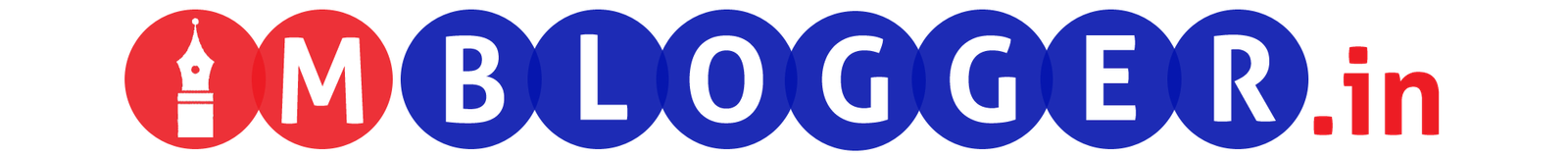Often people ask how they can increase the speed of their computer. People always keep looking for ways to increase the speed of their computer. If you are also irritated by the slow speed of your computer, go on reading.
How to speed up your computer? 3 quick steps
1.Performance Troubleshoot
If you want a better performance on your computer, then you have to optimize Windows. In Windows 7, there is a feature that can automatically fix all your Windows problems. This is called Performance Troubleshoot. To open it,
●Click on the Start button.
●Go to the Control Panel.
●Click on Troubleshooting.
●Click on the system and security will appear.
●Now click on Check for Performance Issues.
●Here you will see all the problems causing your computer to run slow.
●Click on them one by one and fix them.
2.Uninstall unwanted or unused programs
We often install a lot of usable and useless software on our computer. And the unwanted software slow down the speed of the computer, so it is important to remove these useless programs,
●Open the control panel by clicking on the Start button.
●Now open programs and features. This will list all the Softwares.
●Now select the software you want to remove.
●After the selection of the program, the Uninstall / Change button will be highlighted. Click on the Uninstall / Change button.
●Now you will be asked if you want to actually remove the related program, you have the answer. Just click on “yes”.
●After “yes” the uninstall/change process will start, and the program will uninstall shortly.
Must Read-Is Hacking Legal!!!
3.Use Defragment
Arrange the hard disk using Defragment as it organizes all the tropical files stored on your hard disk.
For this,
●Right-click on the desired partition of ●Hard Disk with your mouse
●Open the Properties
●Go to Tools
●Defragment
●Click on Now.
this process can take approximately 20-25 minutes.