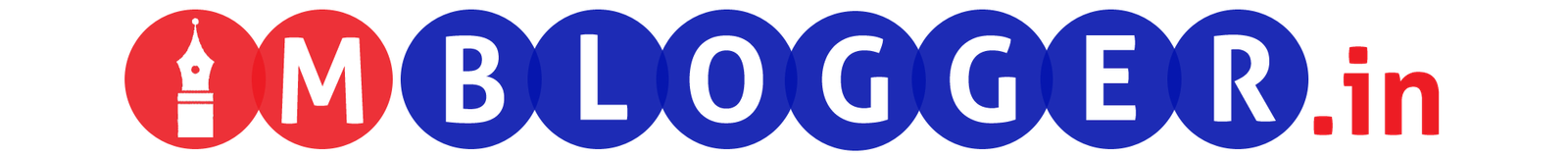If you are always online on Facebook and getting irritated by some users message. Now no need to worry, block their message without making unfriend. After that, they will not message you on facebook messenger or desktop version.
How to block on messenger?
Open the messenger on a mobile app. Open the chat box of the user to block. Click “I” button given on right side on top. Scroll down the new window. You can see a “block” option. Click on the option. After that, he can’t send you a message on the chat box.
On Desktop
Apart from mobile, if you come online on computer and laptop too, you can block here too.
For blocking login to your account. Open the chat box of users to block. On top of the chat box, you see button “setting” in dark light. Click on the setting button. Now you get a “block message” option. After blocking they will not message you.
You can mute notification too
Irritated by user’s unwanted notifications. Like to mute one or more user’s notifications sound. Yes! This option is also available on Facebook. To mute notifications in messenger. Open a chat box. On the top of the right click on “I” option and now you have an option “on or off the notification sound”. While on a computer in a setting of chat box there is an option “mute notification”. You can turn it “off”.